- Published on
Making Your Notion Pages Look Awesome with Custom Covers
- Authors
- Name
- NCM Team
- @notioncover
You know how a nice book cover makes you want to pick it up? That's what a good Notion cover does for your pages. It's that image at the top that makes your workspace feel more like "you" and helps you find things faster.
Why Bother with Covers?
It's not just about looking pretty (though that's nice too). Good covers actually help you:
- Find stuff quicker: You'll recognize pages at a glance
- Make it feel like yours: Add your personal style
- Keep things tidy: Different covers help organize different projects
- Impress clients: If you share pages, it looks more professional
Lots of people are into this now - there are whole communities sharing cool cover ideas.
Getting the Size Right
You don't want your cover looking weird on different devices. Here's what works best:
| Device | Best Size | Shape |
|---|---|---|
| Computer | 1500px × 600px | Wide rectangle |
| Phone | 1170px × 445px | - |
| Tablet | 1170px × 290px | - |
Some Tech Stuff to Know
- Quality: 72 DPI works fine (no need for super high-res)
- File Type: JPG or PNG works best
- Width: At least 1500px for computers
Adding a Cover is Super Easy
Here's how to do it in Notion:
- Open the page you want to add a cover to
- Click "Add Cover" above the title
- Pick where your image is coming from (your computer, Unsplash, etc.)
- Choose your image
- Adjust it if needed with the "Reposition" option
Where to Find Cool Cover Images
Free Stuff
- Unsplash: Built right into Notion - millions of free photos
- Cover Generators: Some websites let you make custom covers easily
- Pinterest: Tons of people share nice wallpapers that work great
If You Want to Spend a Little
- Premium Cover Sites: Some designers sell really nice ones
- Make Your Own: Canva or Figma are easy to use
- Template Packs: Some Notion template sellers include covers
Making Your Own Covers Without Being a Designer
If you're not super artsy but want nice covers, try Notion Cover Maker. It's really simple - you can:
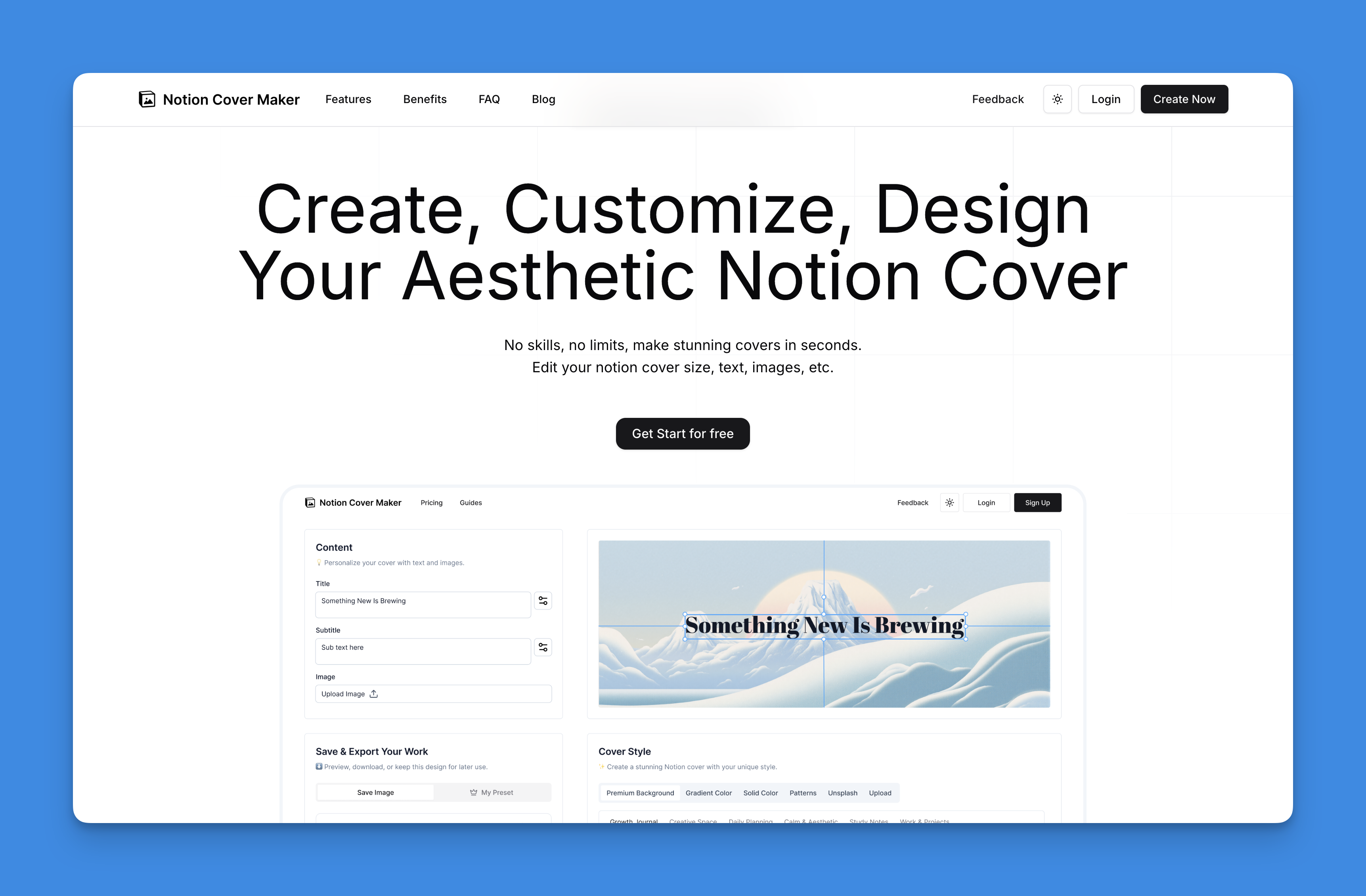
- Add text to images
- Choose from lots of backgrounds
- Use ready-made designs
- See how it'll look on different devices
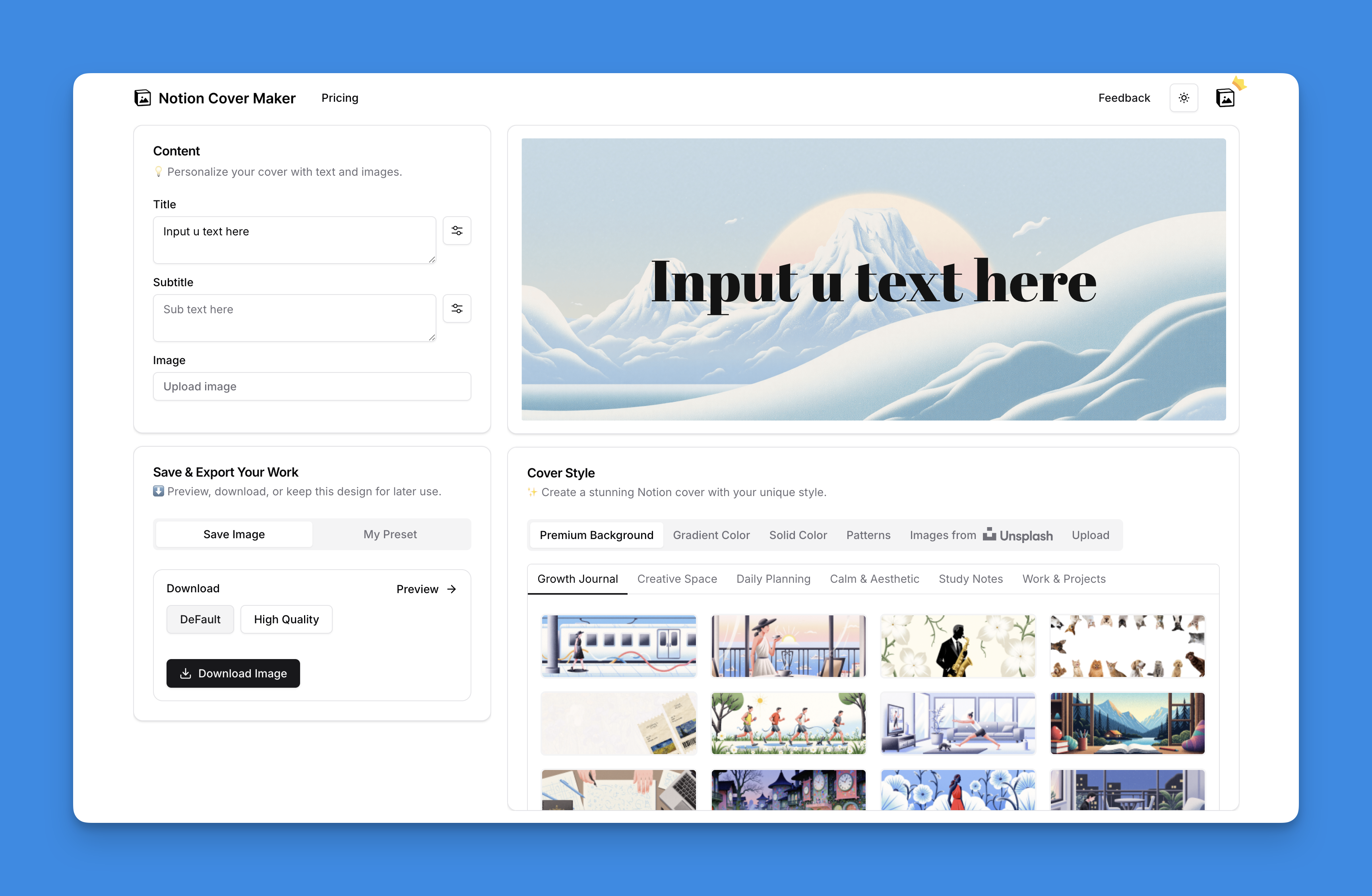
They've got templates for everything - simple ones, bold ones, ones for school, work, whatever you need.
Tips for Great-Looking Covers
Design Stuff
- Keep important stuff in the middle: So it doesn't get cut off on phones
- Use good quality images: So they don't look blurry
- Be consistent: Try to have a similar style across pages
- Check dark mode: Make sure it looks good in both light and dark themes
Technical Things
- Don't make files too big: They'll load slower
- Name files clearly: Helps you stay organized
- Change them sometimes: Keep things fresh
Extra Customization Ideas
If you want to get fancy:
- Add text: Like page titles or quotes
- Match colors: To your overall theme
- Add your logo: If it's for work
- Seasonal changes: Update covers for different times of year
Ready to Make Your Notion Look Better?
Here's how to start:
- Look at your pages - which ones need covers?
- Pick a style you like
- Find some good image sources
- Test how they look on different devices
Seriously, adding nice covers makes using Notion way more enjoyable. It's like decorating your digital workspace - when it looks good, you'll want to use it more.