- Published on
I Built a Tool to Make Notion Covers Because I Was Tired of Ugly Pages
- Authors
- Name
- NCM Team
- @notioncover
Okay, so here's the thing. I'm a developer, and I love Notion. I use it for everything – project notes, personal journals, work docs, you name it. But there's always been this one annoying thing that drives me crazy: finding decent cover images for my pages.
You know what I'm talking about, right? You create this amazing Notion page, organize everything perfectly, and then... you're stuck with some generic stock photo that doesn't match your vibe at all. Or worse, no cover at all because you gave up after 20 minutes of scrolling through Unsplash.
So I did what any reasonable developer would do – I built my own solution. Meet Notion Cover Maker.
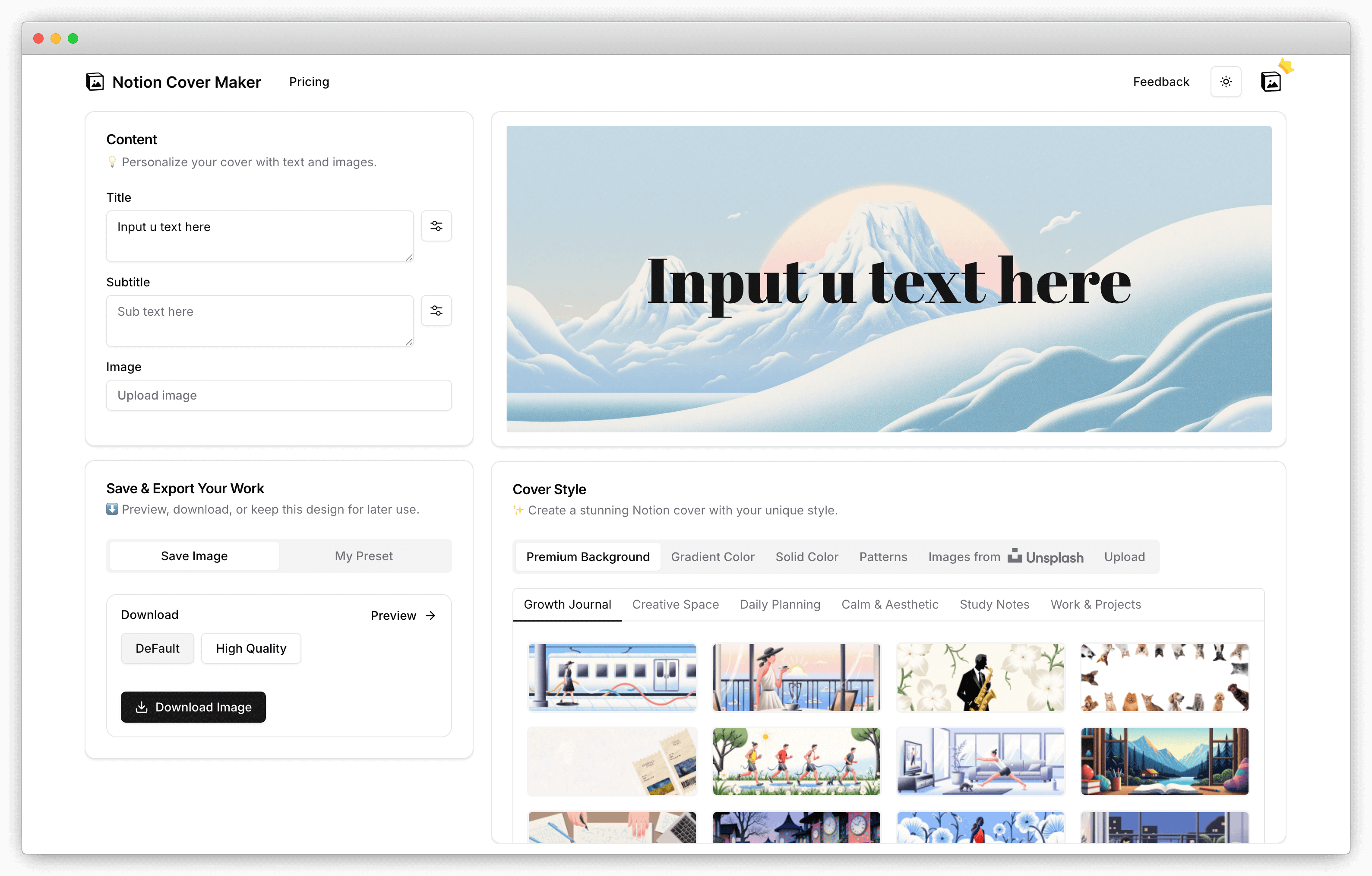
The Struggle is Real
Let me paint you a picture. It's 11 PM, I'm setting up a new project workspace in Notion, and I'm stuck on the cover image. Again. Here are my usual options:
- Notion's built-in covers – Let's be honest, everyone uses the same ones
- Google random images – Half the time they look terrible when you upload them
- Open Canva or Figma – For a simple cover? Really?
- Just skip it – But then my page looks sad and empty
None of these felt right. I just wanted something simple that would give me a nice-looking cover without the headache.
What I Actually Built
The idea was pretty straightforward: what if I could just pick a template, customize it a bit, and get a perfect Notion cover in under a minute?
Here's what I ended up with:
Templates That Don't Suck
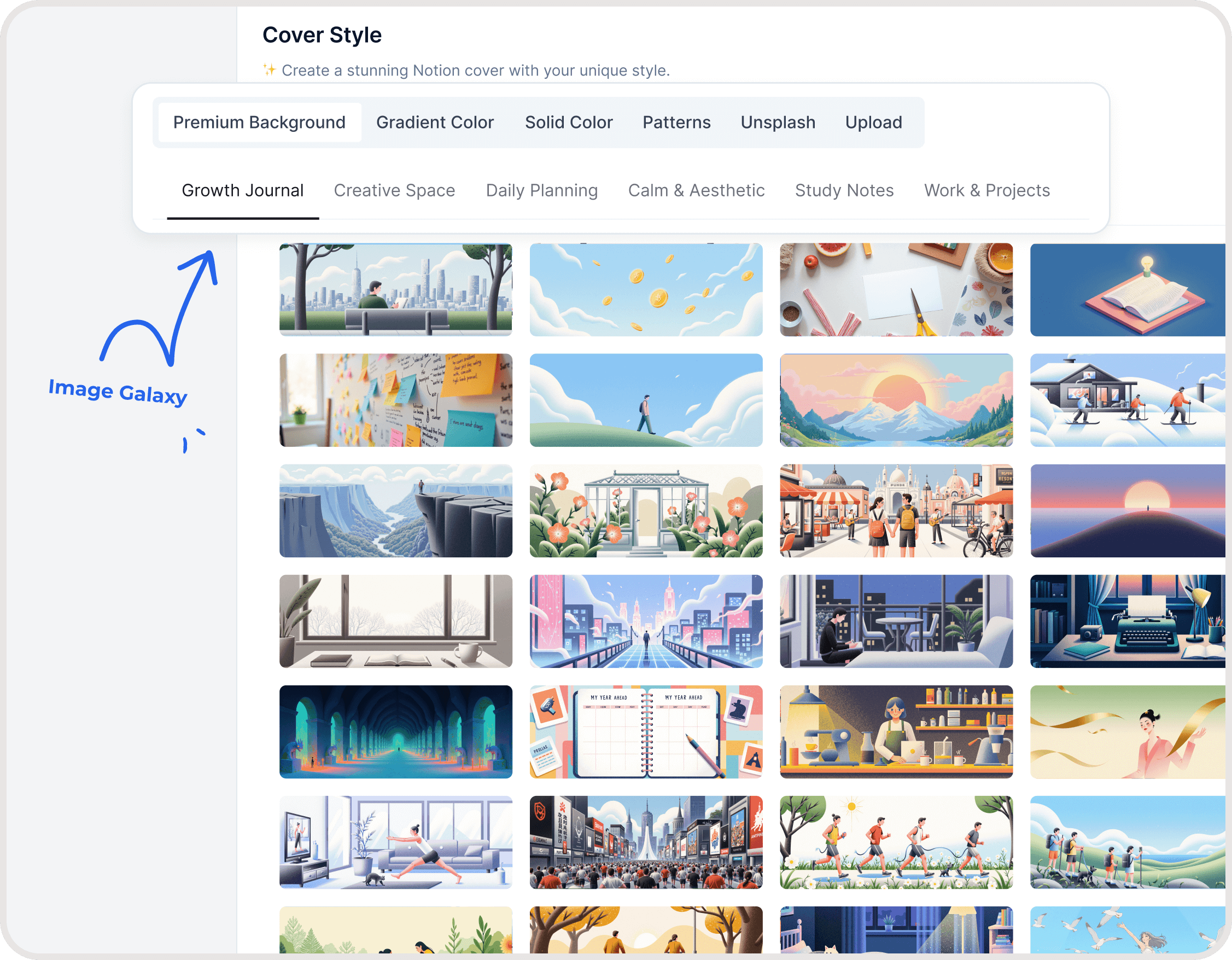
I made a bunch of different templates because, let's face it, we all have different aesthetics:
- Clean, minimal ones for work stuff
- Some fun anime-style ones (don't judge me)
- Study and productivity themes
- Team project covers that actually look professional
The best part? They're all sized perfectly for Notion, so no more weird cropping issues.
You Can Actually Customize Things
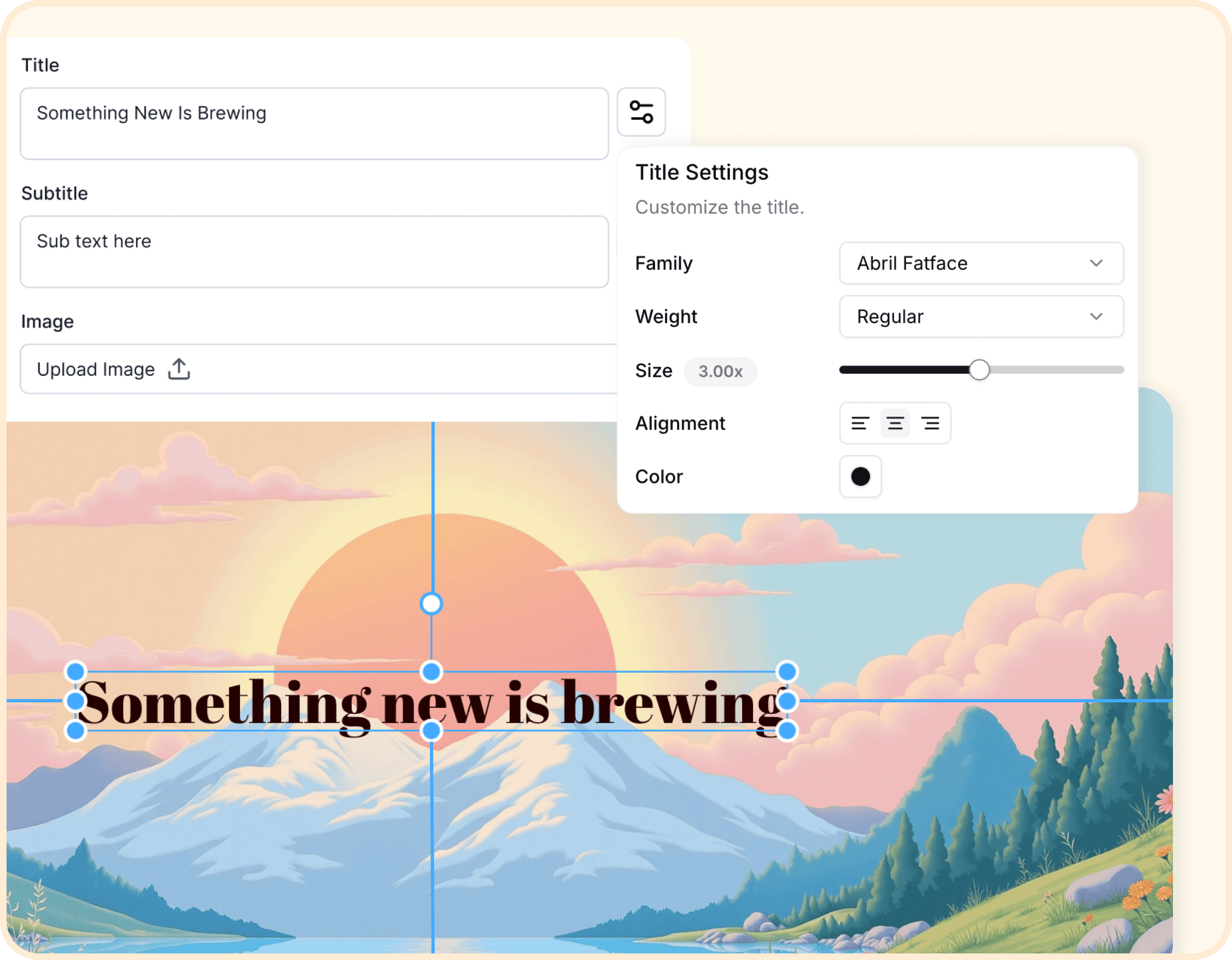
This was super important to me. I wanted to be able to:
- Move text around wherever I wanted
- Change fonts without digging through menus
- Pick colors that actually match my setup
- Edit images without switching to another app
Basically, I wanted control without complexity.
Built-in Image Search
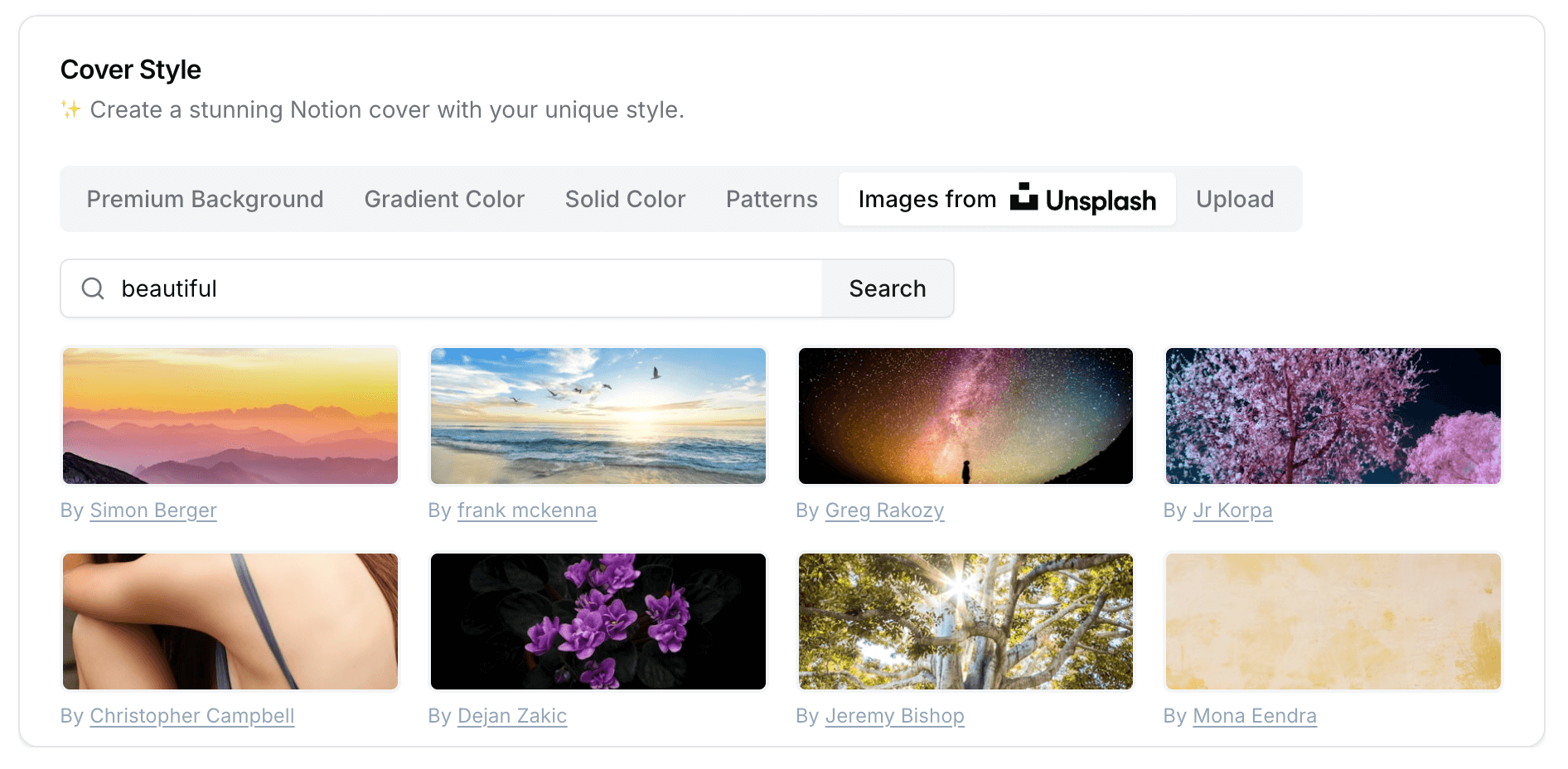
Instead of making you hunt for images, I just built Unsplash right into the tool. You can search for whatever you want, and it's all properly licensed. No more sketchy Google image downloads.
Covers That Actually Look Good
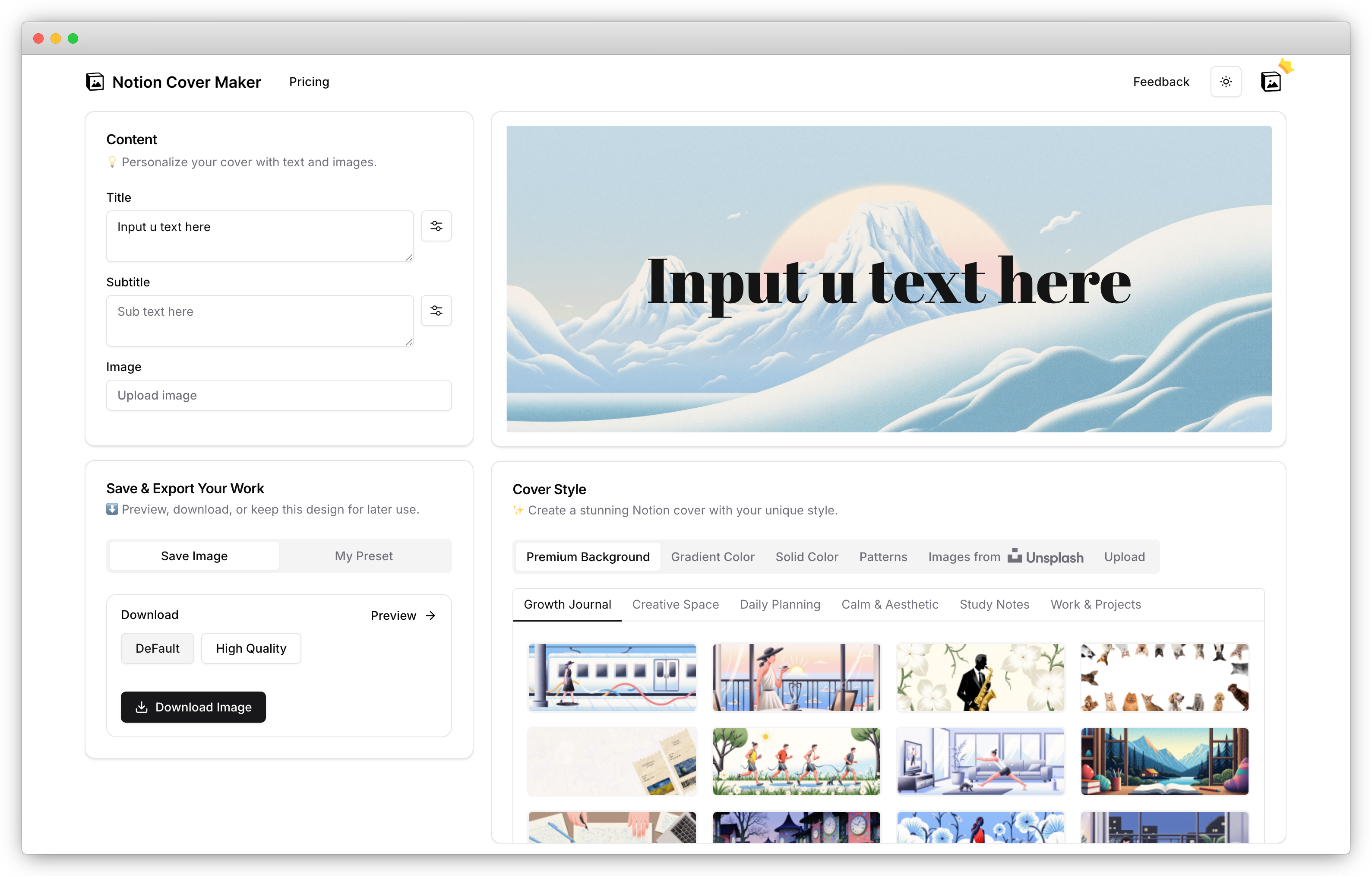
You know how sometimes you upload a cover to Notion and it looks all blurry? Yeah, I fixed that. The tool exports everything in the right size and quality so your covers actually look crisp.
Save Your Favorites
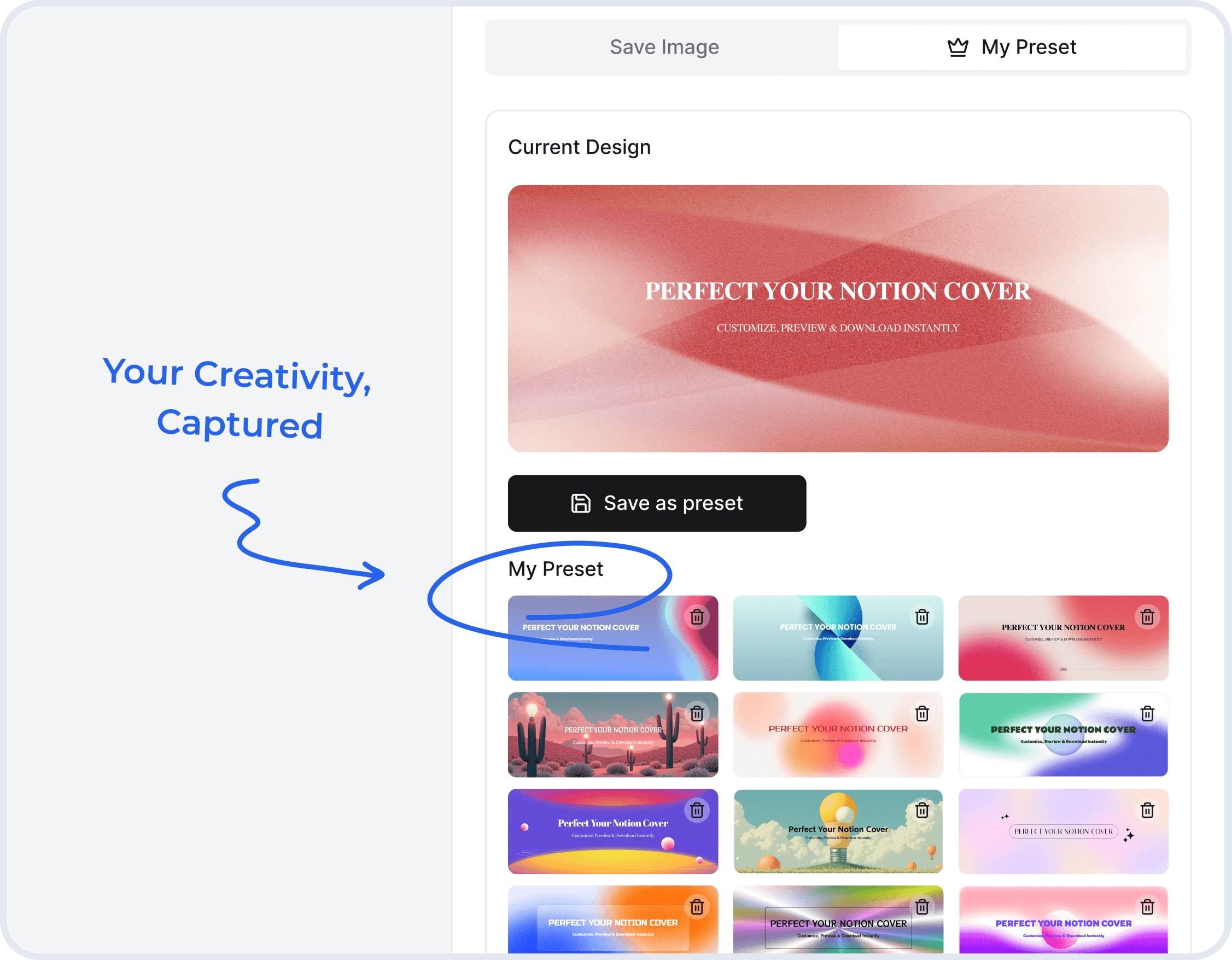
Once you find a style you like, you can save it as a preset. Super handy when you want consistent branding across multiple pages without starting from scratch every time.
Who's Actually Using This?
Since I launched it, I've been surprised by how many different people find it useful:
Fellow developers use it for project docs and team workspaces. Turns out I'm not the only one who cares about making internal docs look decent.
Students love it for organizing their study materials. Apparently, a good cover actually makes you more likely to open your notes (who knew?).
Teams use it to keep their Notion workspaces looking consistent and professional.
Free vs. Paid (Because I Need to Eat)
Look, I made the core features free because I genuinely think everyone should be able to make their Notion pages look good. But I also spent a lot of time on this, so there's a premium version too.
What's Free:
- Basic templates
- Standard image search
- Essential customization options
- Download your covers
What's Premium:
- Way more images and templates
- Exclusive patterns and styles
- Higher quality downloads
- Save unlimited presets
- All the fancy fonts and effects
The premium stuff is for people who really want to go all-out with their designs.
What's Coming Next
I've got some ideas brewing:
- AI-generated covers (because why not?)
- Animated covers for when you're feeling fancy
- Better team features
- More customization options
Most of this depends on what people actually want, so if you try it out and have ideas, let me know.
Just Try It Already
If you're tired of spending forever on Notion covers, just give it a shot. It takes like 30 seconds to make something that looks way better than whatever you're using now.
Here's how it works:
- Go to notioncovermaker.com/app
- Pick a template or start blank
- Customize it however you want
- Download and add to your Notion page
That's it. No account required for the basic stuff.
Final Thoughts
Building this has been pretty fun, and seeing people actually use it makes all the late nights worth it. If you end up making some cool covers, I'd love to see them.
Check it out at notioncovermaker.com and let me know what you think.